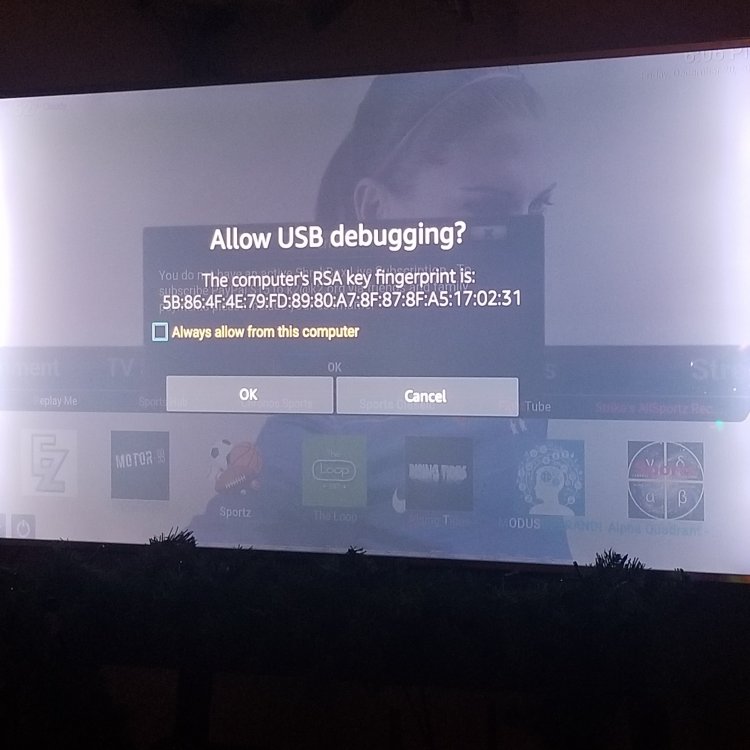-
Posts
2,357 -
Joined
-
Last visited
-
Days Won
507
Status Replies posted by Shrek
-
To whom this concerns:
Good morning, I have followed your instructions to the letter. I regret to inform you that the systems sticks once the initial logo is loaded and goes no further. I asked a question earlier, with respect to the URL?
Is it:
1. http:\\k2.org\9\pro.apk
or
2. http:\\k2.org\20.2\pro.apk
I did a line check, every thing else appears to be working properly on my end. Thanks for working with me and your support.
Very, respectfully
Blackstone
-
Hay Mr. S I can't get the Apollo tv guide to work If I do a Clean install on kodi17.1 and then add Apollo group tv guide it works Http://repo.Apollogroup.tv. then I use your build everything loads but the Apollo tv guide will not show times or programs. Apollo plays it just wont show any info any Ideas Ill keep playing with it hope you can help....